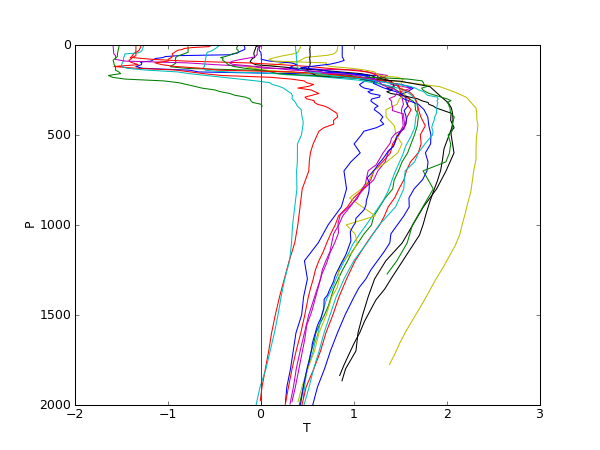|
Size: 2978
Comment:
|
Size: 3640
Comment:
|
| Deletions are marked like this. | Additions are marked like this. |
| Line 17: | Line 17: |
| * Read (copy) a variable to an array {{{a=fid.variables['NAME'][:].copy()}}} | * Read (copy) a variable to an array {{{a=fid.variables[NAME][:].copy()}}} |
| Line 19: | Line 19: |
== Attributes == After opening a NetCDF file you can examine the variable NAME (string) {{{#!python var=fid.variables[NAME] }}} by looking at their methods, e.g. {{{var.attributes}}} or {{{var.dimension}}}. |
|
| Line 26: | Line 34: |
| = Excercise = | = Excercise 1 = |
| Line 28: | Line 36: |
| Write scripts | Download NCEP/NCAR reanalysis atmospheric surface temperature monthly mean values. Examine the variables and their attributes. * What are their dimensions? * What is the meaning of the dimensions? * What are the units? * What are the scaling? * How are the missing values marked? * Select the grid cell for the position of Hamburg and plot the temperature time series. = Excercise 2 = Write scripts (or try to understand the code below) |
NetCDF
You can use the scipy.io subroutines to read NetCDF data:
Open a file with fid=scipy.io.netcdf_file(filename,'r')
Print variables with fid.variables.keys()
Read (copy) a variable to an array a=fid.variables[NAME][:].copy()
Close the file fid.close()
Attributes
After opening a NetCDF file you can examine the variable NAME (string)
1 var=fid.variables[NAME]
by looking at their methods, e.g. var.attributes or var.dimension.
NetCDF Data Examples
ftp://ftp.ifremer.fr/ifremer/cersat/products/gridded/psi-concentration/data/ Sea ice
http://www.esrl.noaa.gov/psd/data/reanalysis/reanalysis.shtml NCEP/NCAR Atmopsheric Reanalysis
Excercise 1
Download NCEP/NCAR reanalysis atmospheric surface temperature monthly mean values. Examine the variables and their attributes.
- What are their dimensions?
- What is the meaning of the dimensions?
- What are the units?
- What are the scaling?
- How are the missing values marked?
- Select the grid cell for the position of Hamburg and plot the temperature time series.
Excercise 2
Write scripts (or try to understand the code below)
to download all Argo data in the Atlantic for the last month, and
- to plot the pressure against the temperature for only those profiles with a surface temperature below -1 deg C.
1 #download_argo.py
2 import os,os.path
3 from ftplib import FTP
4
5 tmp_dir='/home/lars/data/tmp/'
6 ftp_adr='ftp.ifremer.fr'
7 ftp_dir='/ifremer/argo/geo/atlantic_ocean/2009/11/'
8
9 ftp = FTP(ftp_adr) # connect to host, default port
10 ftp.login() # user anonymous, passwd anonymous@
11 ftp.cwd(ftp_dir)
12
13 file_list=ftp.nlst()
14
15 for f in file_list:
16 urlfile='ftp://'+ftp_adr+ftp_dir+f
17 localfile=tmp_dir+f
18
19 if not(os.path.exists(localfile)):
20 print 'Getting file '+f
21 #We use curl instead of ftp.retrbinary for download
22 os.system("curl -s -k -o "+localfile+" "+urlfile)
23 else:
24 print 'file '+f+' exists'
25
26 ftp.close()
1 #Plot Argo profiles with surface temperature below 1 deg C
2 import scipy.io as io
3 import glob
4 from pylab import *
5
6 tmp_dir='/home/lars/data/tmp/'
7 file_liste=glob.glob(tmp_dir+'*.nc')
8
9 D={}# Empty dictionary to store selected profiles
10 for f in file_liste:
11 print f
12
13 # Open netcdf data file
14 fid=io.netcdf_file(f,'r')
15
16 #print fid.variables.keys()
17
18 # Make a copy of the content
19 lat=fid.variables['LATITUDE'][:].copy()
20 lon=fid.variables['LONGITUDE'][:].copy()
21 T=fid.variables['TEMP'][:].copy()
22 P=fid.variables['PRES'][:].copy()
23
24 T[T>=99999]=nan # Set 99999.0 to "Not a Number"
25 P[P>=99999]=nan
26
27 (nr_profs,Z)=T.shape # Get dimension
28
29 for i in range(nr_profs):
30 if T[i,0]<1.0: # Select only those profiles with surface temperature below 1 deg C
31 # Store profile in dictionary with the position as a key
32 D[(lat[i],lon[i])]=(T[i,:],P[i,:])
33 # Close data file
34 fid.close()
35
36
37 # Plot data
38 figure()
39 for k in D.keys():
40 print k
41 plot(D[k][0][:],D[k][1][:])
42 axis([-2,3,2000,0])
43 xlabel('T')
44 ylabel('P')
45 show()