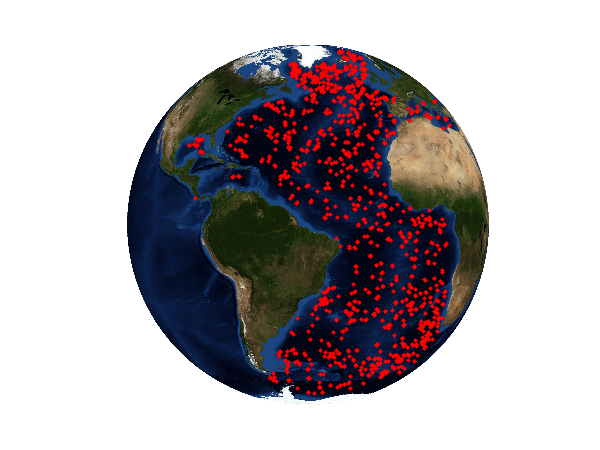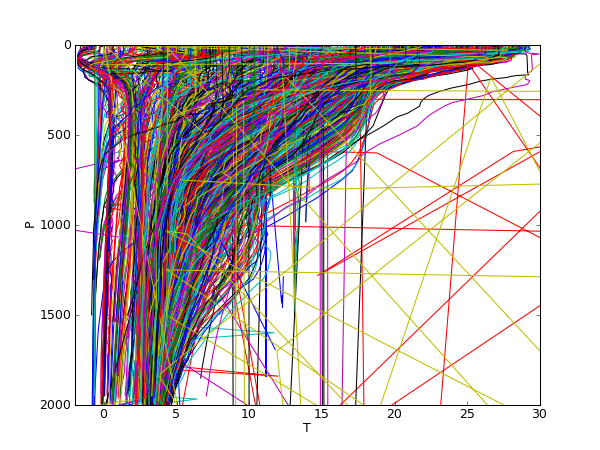|
Size: 3394
Comment:
|
Size: 1318
Comment:
|
| Deletions are marked like this. | Additions are marked like this. |
| Line 13: | Line 13: |
| == Example: ARGO floats == | == Example data from Argo system == |
| Line 15: | Line 15: |
| http://en.wikipedia.org/wiki/Argo_%28oceanography%29 | [[http://en.wikipedia.org/wiki/Argo_%28oceanography%29|Argo observation system]] |
| Line 19: | Line 19: |
| First we have to download the data. Here is a [[/download script]] that can be used to retrieve one month of data in a temporary directory called {{{tmp_dir}}}: | First we have to download the data. Here is a [[/download script]] that can be used to retrieve one month of Argo data. |
| Line 21: | Line 21: |
| {{{#!python #!/usr/bin/env python import os,os.path from ftplib import FTP |
We extract only the surface temperature to reduce the large amount of data. This [[/extract script]] generates an overview of the data and writes the surface temperature in a file [[attachment:lat_lon_T.tab]] which contains latitude, longitude and surface temperature. We can use this file in the following. |
| Line 26: | Line 23: |
| tmp_dir='/scratch/clisap/seaice/TMP/u242023/ARGO/' ftp_adr='ftp.ifremer.fr' ftp_dir='/ifremer/argo/geo/atlantic_ocean/2011/01/' ftp = FTP(ftp_adr) # connect to host, default port ftp.login() # user anonymous, passwd anonymous@ ftp.cwd(ftp_dir) file_list=ftp.nlst() for f in file_list: urlfile='ftp://'+ftp_adr+ftp_dir+f localfile=tmp_dir+f if not(os.path.exists(localfile)): print 'Getting file '+f #We use curl instead of ftp.retrbinary for download os.system("curl -s -k -o "+localfile+" "+urlfile) else: print 'file '+f+' exists' ftp.close() }}} The next script generates an overview of the data and writes the surface temperature in a file called {{{lat_lon_T.tab}}} which contains latitude, longitude and surface temperature. [[attachment:lat_lon_T.tab]] |
|
| Line 55: | Line 26: |
{{{#!python import scipy.io as io import glob from pylab import * from mpl_toolkits.basemap import Basemap tmp_dir='/scratch/clisap/seaice/TMP/u242023/ARGO/' file_liste=glob.glob(tmp_dir+'*.nc') D={}# Empty dictionary to store selected profiles for f in file_liste:# Loop over all data # Open netcdf data file fid=io.netcdf_file(f,'r') # Read content into variables lat=fid.variables['LATITUDE'][:].copy() lon=fid.variables['LONGITUDE'][:].copy() T=fid.variables['TEMP'][:].copy() P=fid.variables['PRES'][:].copy() T[T>=99999]=nan # Set 99999.0 to "Not a Number" P[P>=99999]=nan (nr_profs,Z)=T.shape # Get dimension for i in range(nr_profs): D[(lon[i],lat[i])]=(T[i,:],P[i,:]) # Close data file fid.close() fid=open('lat_lon_T.tab','w') for k in D.keys():# write position (lat,lon), surface temperature to file fid.write(str(k[0])+'\t'+str(k[1])+'\t'+str(D[k][0][0])+'\n') fid.close() stop # Draw map of positions m = Basemap(projection='ortho',lon_0=-45,lat_0=0,resolution='l') m.bluemarble() for lon,lat in D.keys(): x,y=m(lon,lat) # Coordinate transfer m.plot(x,y,'r.') savefig('argo_position.png',dpi=150) # Plot profiles figure() for k in D.keys(): # print k plot(D[k][0][:],D[k][1][:]) axis([-2,30,2000,0]) xlabel('T') ylabel('P') show() savefig('Argo_plot.png',dpi=75) }}} |
2-dimensional interpolation and gridding
2-dimensional interpolation and gridding is a common problem for the representation of measurements on a map. Usually measurements are taken at irregular sample points and not in a regular grid. There are various approaches for the problem and the best solution depends on the data.
In the following we will look at oceanographic parameters that have been measured with the Argo system.
Example data from Argo system
Data are provided at, i.e. ftp://ftp.ifremer.fr//ifremer/argo/
First we have to download the data. Here is a /download script that can be used to retrieve one month of Argo data.
We extract only the surface temperature to reduce the large amount of data. This /extract script generates an overview of the data and writes the surface temperature in a file lat_lon_T.tab which contains latitude, longitude and surface temperature. We can use this file in the following.