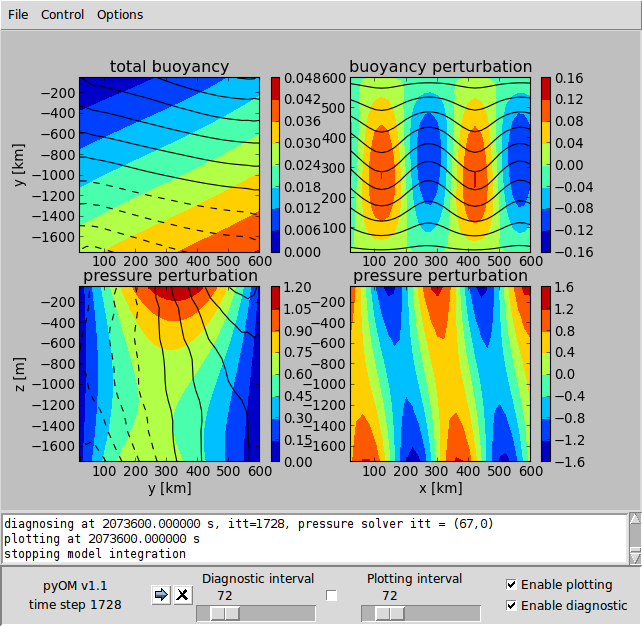|
Size: 3945
Comment:
|
← Revision 36 as of 2014-09-13 14:56:24 ⇥
Size: 4118
Comment:
|
| Deletions are marked like this. | Additions are marked like this. |
| Line 1: | Line 1: |
| = Python Ocean Model (pyOM) = | ## page was renamed from TO/pyOM '''Python Ocean Model (pyOM)''' |
| Line 5: | Line 7: |
| A numerical Ocean Circulation Model to configure and to integrate idealized numerical simulations with an easy to use python (GUI) and a standard Fortran90 frontend. | A numerical Ocean Circulation Model to configure and to integrate idealized numerical simulations with python (GUI) and a standard Fortran90 frontend. |
| Line 17: | Line 19: |
| * Neglecting of thermodynamic equation | * Fully incompressible thermodynamics |
| Line 27: | Line 29: |
| * Ocean Model tar-archive [[attachment:pyOM_1.1.tar.gz|Here]] | * Ocean Model Source Code [[attachment:pyOM_1.1.tar.gz|Here]] |
| Line 37: | Line 39: |
| === Installation === 1. Make a new directory where the model code should be placed. Name the directory as dir(for instance) |
=== Installation (only for students of UHH) === |
| Line 40: | Line 41: |
| 2. Extract the tar-archive containing pyOM in dir. 3.1 In Python platform, get into the remote server thunder1 (Only for student in UHH) |
1. Login at the remote server thunder1 |
| Line 47: | Line 46: |
| 3.2 Once you log in, find u241155 (Prof. Eden directory) | 2. Once you logged in, make a new directory where the model code should be placed. Name the directory as dir (for instance) 3. Find home directory of u241155 |
| Line 52: | Line 55: |
| and change into this directory cd u241155 to get src file for compiling. | and copy the following directory to your new directory to get src files for compiling |
| Line 55: | Line 58: |
| home/zmaw/u241155/pyOM_thunder | cp home/zmaw/u241155/pyOM_thunder <dir> |
| Line 57: | Line 60: |
| 3.3 Then, by different Fortran subroutines and Python methods in the model configuration | |
| Line 59: | Line 61: |
| {{{ Fortran and Python front end : ./py_config and ./for_config }}} environments in specific realizations can be shown. See list of Directories below. |
4. Now all model code and Fortran subroutines and Python methods for the model configuration can be found in <dir> |
| Line 64: | Line 63: |
| 3.4 In Fortran platform (not recommended), in order to compile the file, specify the path to the location of directory of 'netcdf.inc' in the file dir/for_src/Makefile. | List of Directories in <dir> |
| Line 66: | Line 65: |
| == List of Directories == | |
| Line 79: | Line 77: |
| == Model configurations: == '''This routine/method is called only once before allocating the model variables. ''' |
== Model Configurations == '''Allocating the model variables''' |
| Line 82: | Line 80: |
| * ''set_parameter'' :sets all important fixed model parameter | * set_parameter :sets all important fixed model parameter |
| Line 84: | Line 82: |
| '''This routine/method is only called once during the model setup. ''' | '''In the model setup''' |
| Line 92: | Line 90: |
| '''This routine/method is called for each time step. ''' | '''For each time step''' |
| Line 103: | Line 101: |
| === Non-Hydrostatic Configurations === tbc |
=== Kelvin-Helmholtz Instability === [[https://wiki.zmaw.de/ifm/TO/pyOM/Kelvin-Helmholtz%20Instability|Content Here]] |
| Line 106: | Line 104: |
| === Hydrostatic Configurations === tbc |
{{{ kelvin_helm1.py }}} === Rayleigh–Bénard Convection === [[https://wiki.zmaw.de/ifm/TO/pyOM/Rayleigh–Bénard%20Convection|Content Here]] |
| Line 109: | Line 110: |
| == //pyOM (Python Ocean Model) == is a numerical ocean circulation model with an easy to use python (GUI) and a standard |
{{{ rayleigh.py }}} === Eady's Baroclinic Instability === [[https://wiki.zmaw.de/ifm/TO/pyOM/Rayleigh–Bénard%20Convection|Content Here]] |
| Line 112: | Line 116: |
| Fortran90 frontend. In both cases, the dynamical core of the model is written in Fortran90. | {{{ eady1.py / eady2.py }}} === Eddy-driven zonal jets === [[https://wiki.zmaw.de/ifm/TO/pyOM/Eddy-driven%20Zonal%20Jets|Content Here]] |
| Line 114: | Line 122: |
| Some features are | {{{ jets1.py }}} === Thermohaline Circulation === [[https://wiki.zmaw.de/ifm/TO/pyOM/Thermohaline%20Circulation|Content Here]] |
| Line 116: | Line 128: |
| * surface pressure or implicit linear free surface formulation * nonhydrostatic version * 1D domain decomposition for parallel computation * Documentation available as [[attachment:pyOM.pdf|pdf file]] |
{{{ THC1.py }}} === Southern Ocean Circulation === [[https://wiki.zmaw.de/ifm/TO/pyOM/Southern%20Ocean%20Circulation|Content Here]] |
| Line 121: | Line 134: |
| {{{ acc1.py }}} === ENSO Response === [[https://wiki.zmaw.de/ifm/TO/pyOM/ENSO%20Response|Content Here]] {{{ enso1.py }}} === Equatorial Waves === [[https://wiki.zmaw.de/ifm/TO/pyOM/Equatorial%20Waves|Content Here]] {{{ eq_waves1.py }}} === Isopycnal Diffusion === [[https://wiki.zmaw.de/ifm/TO/pyOM/Isopycnal%20Diffusion|Content Here]] {{{ isopyc_test1.py }}} |
|
| Line 124: | Line 158: |
Source code [[attachment:pyOM_1.1.tar.gz]] |
Python Ocean Model (pyOM)
Introduction
A numerical Ocean Circulation Model to configure and to integrate idealized numerical simulations with python (GUI) and a standard Fortran90 frontend.
In both cases, the dynamical core of the model is written in Fortran90.
Features
- Surface pressure or implicit linear free surface formulation
- Non-hydrostatic version
- 1D domain decomposition for parallel computation
Assumptions and Approximations
- Fully incompressible thermodynamics
- Boussinesq approximation
- ( Volume conservation and Buoyancy perturbations in gravity term)
- Cartesian and beta-plane approximation
Resources
Prerequisites and Installation
Prerequisites
1. Unix system
2. Fortran 90 compiler
3. Fortran and Python front ends NetCDF-library
Installation (only for students of UHH)
1. Login at the remote server thunder1
ssh thunder1
2. Once you logged in, make a new directory where the model code should be placed. Name the directory as dir (for instance)
3. Find home directory of u241155
finger u241155
and copy the following directory to your new directory to get src files for compiling
cp home/zmaw/u241155/pyOM_thunder <dir>
4. Now all model code and Fortran subroutines and Python methods for the model configuration can be found in <dir>
List of Directories in <dir>
* ./for_src: Fortran subroutines used by both Fortran and Python front end
* ./py_src: Python modules and extension modules
* ./py_config: Configuration examples of Python front end
* ./for_config: Configuration examples for Fortran front end
* ./doc: contains documentation
* ./bin: contains executable of Fortran front end after successful compilation
Model Configurations
Allocating the model variables
* set_parameter :sets all important fixed model parameter
In the model setup
* set_coriolis : sets the (vertical and horizontal) Coriolis parameter.
* initial_conditions :sets the initial conditions.
* topography : set the topography.
For each time step
* boundary_conditions : set the surface boundary conditions.
* restoring_zones : set the interior sources and sinks for density.
* momentum_restoring_zones : set the interior sources and sinks for momentum.
* tracer_sources : set interior sources and sinks for the passive tracer. Also sets the surface boundary conditions.
Sample Configurations
Kelvin-Helmholtz Instability
kelvin_helm1.py
Rayleigh–Bénard Convection
rayleigh.py
Eady's Baroclinic Instability
eady1.py / eady2.py
Eddy-driven zonal jets
jets1.py
Thermohaline Circulation
THC1.py
Southern Ocean Circulation
acc1.py
ENSO Response
enso1.py
Equatorial Waves
eq_waves1.py
Isopycnal Diffusion
isopyc_test1.py
An example of the python GUI for Eady's baroclinic instability case is shown below.